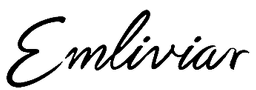Ceiling fans are a great way to keep cool during the hot summer months, but the light bulb in the fan can burn out over time. Changing a light bulb in a ceiling fan is a relatively simple task that can be accomplished with just a few basic tools. In this article, we'll go through the step-by-step process of changing a light bulb in a ceiling fan, including what tools and materials you'll need, safety considerations, and troubleshooting tips.

Materials Needed
- Replacement light bulb(make sure to check the wattage and type of bulb recommended by the manufacturer)
- Ladder (if the ceiling is too high to reach)
- Screwdriver (if necessary)
Step-by-Step Guide
- Step 1: Turn off the power. The first and most important step in any electrical project is to turn off the power to the area where you'll be working. Locate the circuit breaker or switch that controls the power to the ceiling fan and turn it off. Make sure to turn off the fan switch as well. If it has one, it is safe to use the tester to double check if the power is off.
- Step 2: Locate the light bulb.The light bulb in a ceiling fan is usually located in the center of the fan, under a glass or plastic cover. The cover can be located by looking for a small knob or switch on the fan, or it may be necessary to consult the fan's manual for specific instructions.
- Step 3: Remove the light bulb cover Depending on the model of the fan, you may need to use a screwdriver to remove the cover. Once the cover is removed, simply twist it counterclockwise to release it.
- Step 4: Remove the old light bulb. Remove the old light bulb from the socket by twisting it counterclockwise. Be careful not to touch the bulb with your bare hands, as oils from your skin can shorten the bulb's lifespan.
- Step 5: Insert the new light bulb. Insert the new light bulb into the socket by screwing it in clockwise. Make sure it is securely in place, but be careful not to overtightenit.
- Step 6: Replace the cover. Replace the cover over the light bulb, and secure it using the screwdriver, if necessary.
- Step 7: Turn the power back on. Turn the power back on to the ceiling fan and test the light to make sure it is working properly.
Safety Considerations
- Always turn off the power before working on any electrical project.
- Always use the proper tools and materials.
- Always double-check your connections before turning the power back on.
- Use a ladder, if necessary, and make sure it is secure and on a level surface.
- Do not touch the new light bulb with your bare hands, as oils from your skin can shorten the bulb's lifespan.
Tips for a successful change
- Check the wattage and type of bulb recommended by the manufacturer before purchasing, and make sure that the new bulb is the same.
- If your fan has a remote control, make sure to turn it off before changing the light bulb.
- Keep in mind the height of the ceiling, if it's too high, it's recommended to use a ladder, or asking someone to hold it for you.
- Make sure to dispose of the old light bulbproperly.

Conclusion
Changing a light bulb in a ceiling fan is a simple task that can be accomplished with just a few basic tools. By following the step-by-step instructions outlined in this article and taking the necessary safety precautions, you'll be able to change the light bulb in your ceiling.